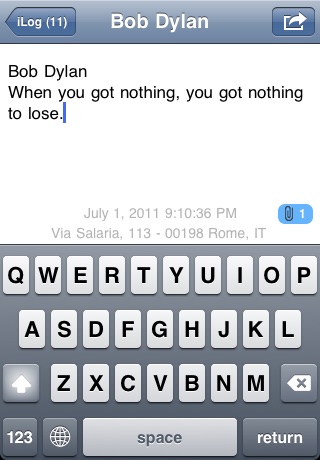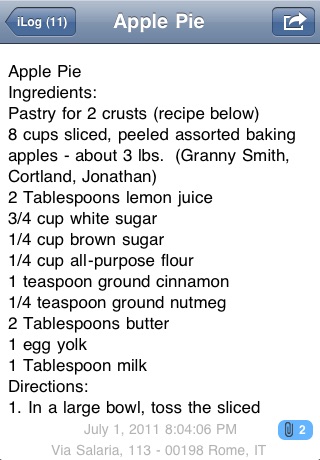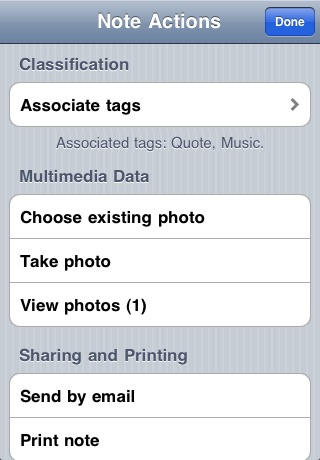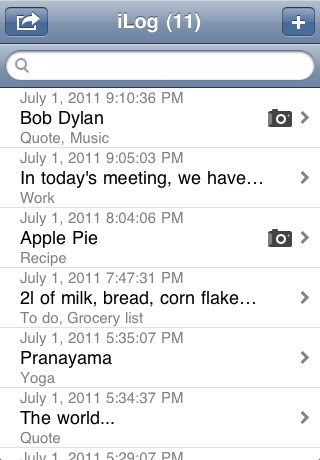
iLog is an application that allows you to write notes quickly.
Capturing an idea, remembering a quote, but even grocery lists, recipes, reminders, and anything you want to remember; iLog lets you record everything in a simple and quick way and helps you to search efficiently and effectively what you have stored.
When you start the application is all ready to take notes, you do not even bother to save your note: its iLog to do it for you with its autosave feature.
With its clear and friendly interface, you can:
- create a note (the title will be the first line of text);
- see when and where* you created a note;
- add tags to a note in order to better classify and search for it when you need it;
- add images to a note: the images can be chosen from an album in "Photos" or taken on the fly; (new)
- view the images associated to a note; (new)
- print a note via AirPrint; (new)
- share a note by sending it via email directly from iLog: both text and images are sent;
- search notes: iLog will search in the title, text, date, tags and place, so youll have need of little to find your note;
- send all notes via email in CSV format;
- export/import all notes or some of them to/from GDocs: both text and images are transferred;
- choose the list of the notes as start view (in "Settings -> iLog").
In addition to this, you can also:
- use the application in either portrait (vertical) and landscape (horizontal) mode;
- use cut, copy, paste and replacement functions;
- use the selection functions;
- repeat or cancel the text entry (undo/redo function) by shaking the device.
As we would like to improve iLog by considering your suggestions and criticisms, we would appreciate if you post a comment on the iLog Facebook page or add a review on the App Store (you can do it directly from the app: "Action button -> View info" in the list of notes view).
From the application you can also send us an email.
Your feedback will help us a lot!
* in order to save also the place where you write your notes, you need to enable geolocation in "Settings -> iLog".